Why You Should Care About Your Website's 404 Page

Every single element of your website matters - yes, even the dreaded 404 error page. Hard to believe? Well, it's time to reframe the way you look at these inevitable digital hiccups. Think of them not as closed doors, but as hidden pathways to further engage your visitors.
You might be asking, "Why should I care about my website's 404 page?" Here's why: by replacing that generic 404 error with a tailor-made page, you create a unique opportunity. This is your chance to let your brand's personality shine, guide lost visitors back to relevant content, or even bring a smile to their faces.
By the end of this post, you'll see how a simple tweak can turn a user's misstep into a memorable journey. Ready to flip the script on 404 errors?
Let's get started!
What is a 404 error
A 404 error, or "Not Found" error, is a standard HTTP status code that indicates a browser's unsuccessful attempt to locate the requested web page on a server. This error signifies that the server could not find the page because it doesn't exist or because it's been moved without proper redirection.
Other names for this error include:
- 404 page not found
- 404 File Not Found
- Error 404 not found
- HTTP 404 not found
- Requested URL was not found on the server
- Cannot find the page you're looking for
Because the 404 page can be customised, this error might be different. If a website has no custom 404 template server 404 error page is used.
Common Causes of 404 Errors
-
Misspelled URLs: A simple typo can turn a valid URL into a dead-end. Misspelt URLs are a common cause of 404 errors.
-
Incorrect URLs: If users enter an incorrect URL or follow a broken link, they'll be met with a 404 error. Regularly checking your internal and external links helps prevent this.
-
Deleted or Moved Pages: Removing a page or changing its location without a proper redirect can lead users to a 404 page. Using 301 redirects guides them to the new location and helps maintain your SEO health.
-
Changed Site Structure: Changes to your website's structure, such as renaming directories or changing your CMS, can lead to 404 errors if not handled correctly.
-
Server-Website Connection Issues: If the connection between your website and the server fails, users might be met with a 404 error. Regular server maintenance can help avoid this.
-
DNS Resolution Failures: If the DNS can't convert a domain name into an IP address, users may encounter a 404 error. Regular checks on your DNS settings can prevent this.
-
Removing Content Without Redirection: Let's say you sell coffee cups on your website. You've decided to remove disposable cups and focus on reusable ones. If you delete the disposable cup page without creating a redirect, users looking for it will end up on a 404 page.
-
Changing Page URLs Without Redirection: If you simply change a page's URL, say from "/best-reusable-coffee-cups" to "/reusable-coffee-cups," without setting up a redirect, you're setting up users for a 404 error.
-
Moving Your Website: If you change your domain without proper redirections, your users will be greeted with 404 errors when trying to access your old URLs.
-
Deleted Content: If you've removed blogs, images, or any content that users or other websites might be linking to, these now broken links can lead to 404 errors.
Remember, understanding these common causes of 404 errors can help you prevent them in the first place. Regular maintenance and checks are the keys to a smooth user experience.
The problem with the generic 404 page
Here's the issue with generic 404 pages. They're a dead end. These default pages offer no help, guidance, or next steps.
They're the cold shoulder of the internet world. It's a missed chance to engage, help, and keep a visitor on your site. And for you, that's a lost opportunity.
The user experience tanks, and your bounce rate spikes. It isn't good for business. So, what's the solution? Yes, you guessed it, the custom 404 error page.
Understanding the Custom 404 Error Page
A custom 404 page is your twist on the standard error message. It's not just "Page Not Found." It's a unique space. It reflects your brand. It helps guide lost users back on track.
It's a chance to engage, not turn away. To show personality, not a blank stare. It might have links to popular pages, a site map, or a search bar.
It can even be fun. Think jokes, cute images, or clever design.
Benefits of Using Custom 404 Error Pages
- Improved User Experience: A custom 404 page turns a frustrating moment into a helpful one. By offering clear navigation options or a search function, users can easily find what they're looking for, creating a positive user experience.
- Strong Branding: An on-brand 404 page reinforces your brand identity. Incorporating your brand's colours, tone, and style makes the error page a seamless part of your website's aesthetic.
- Boost User Retention: By offering exciting content or links to popular pages, your 404 page can keep visitors engaged, encouraging them to spend more time on your website instead of exiting after hitting a dead end.
- Creative Outlet: A 404 page offers a chance to show your brand's creativity. A funny message, a cool graphic, or an interactive game can turn a frustrating experience into an enjoyable surprise, leaving a lasting impression on your users.
- Reduced Bounce Rates: By offering clear pathways back to active content, you help users find their way, reducing the chance of leaving your site and lowering your bounce rate.
- Enhanced Trust: A well-designed and helpful 404 page shows you care about your visitors' experience. This demonstration of thoughtfulness and professionalism can enhance users' trust in your brand.
- Lead Generation: Here's a bonus. Believe it or not, your 404 page can become a lead-generation source. You can convert a potential exit into a lead by including a call-to-action, like a newsletter signup or a special offer.
Here are some great examples
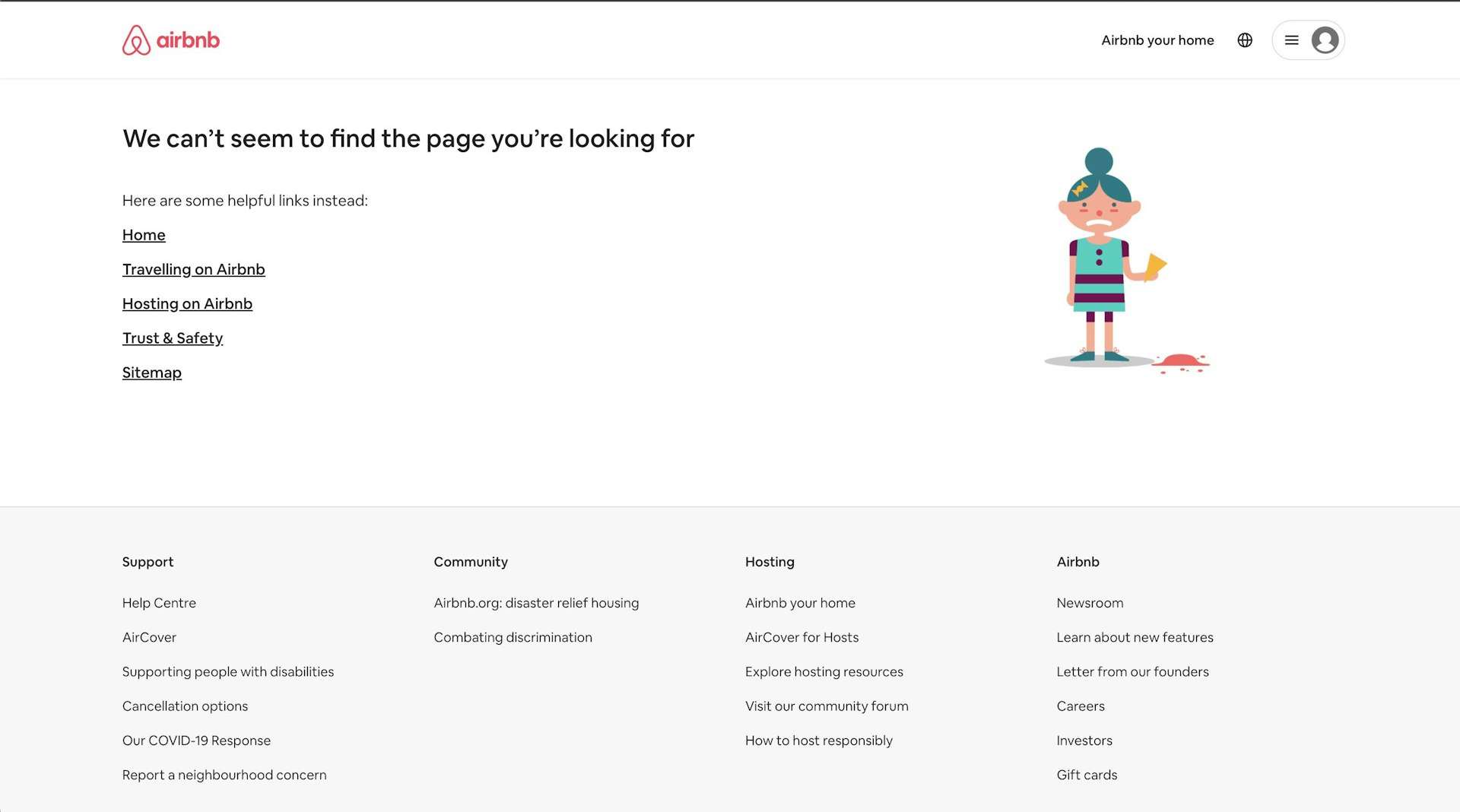
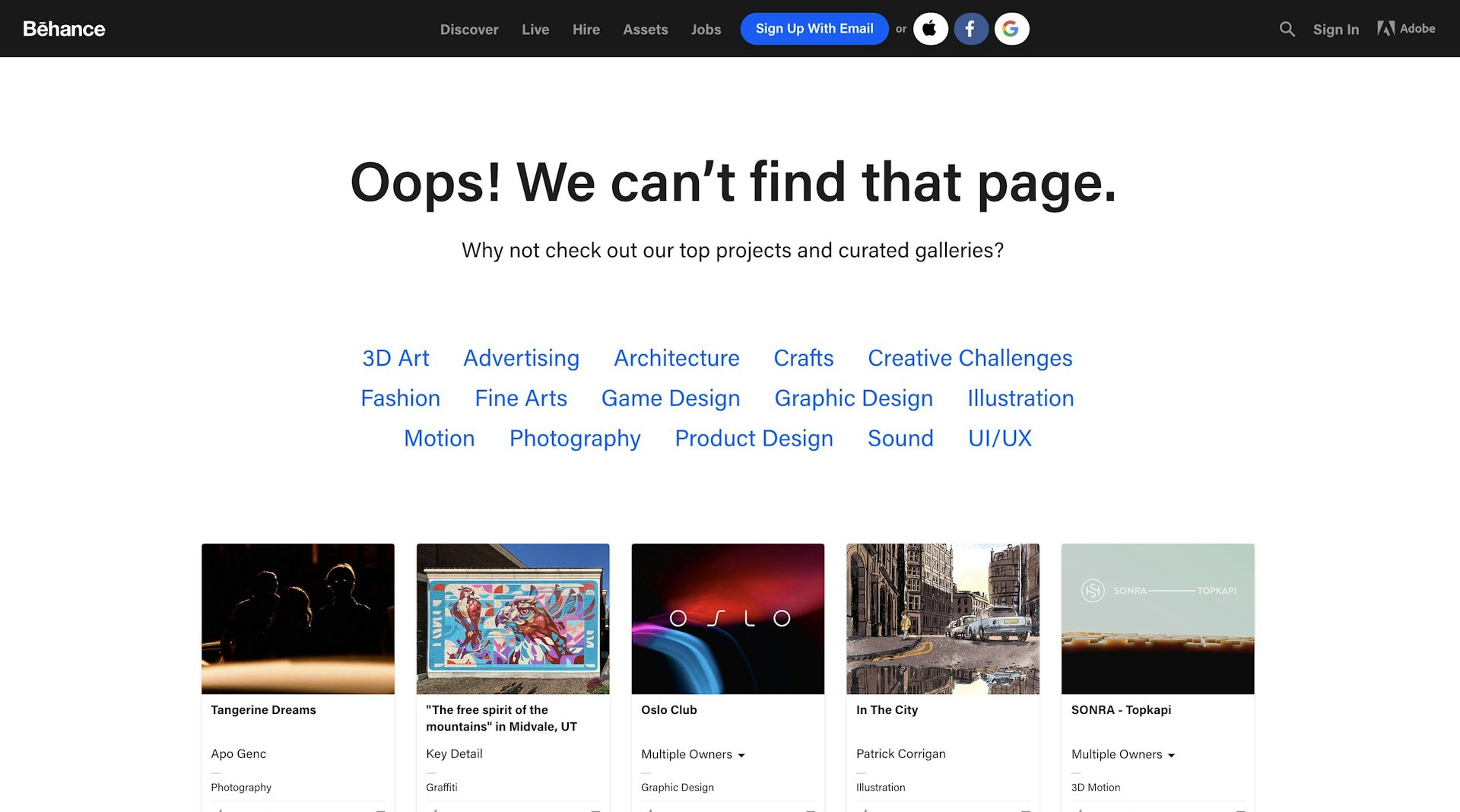
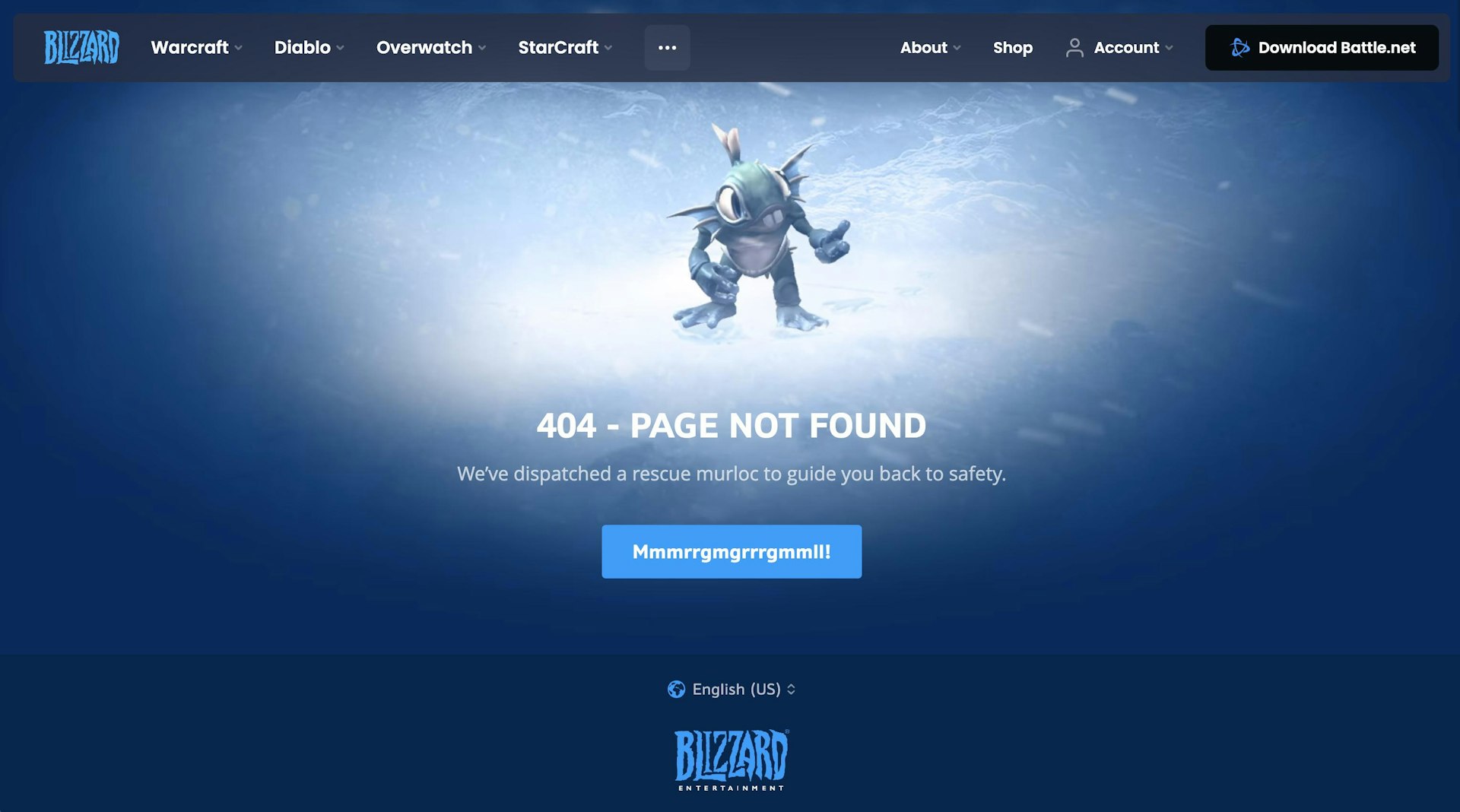
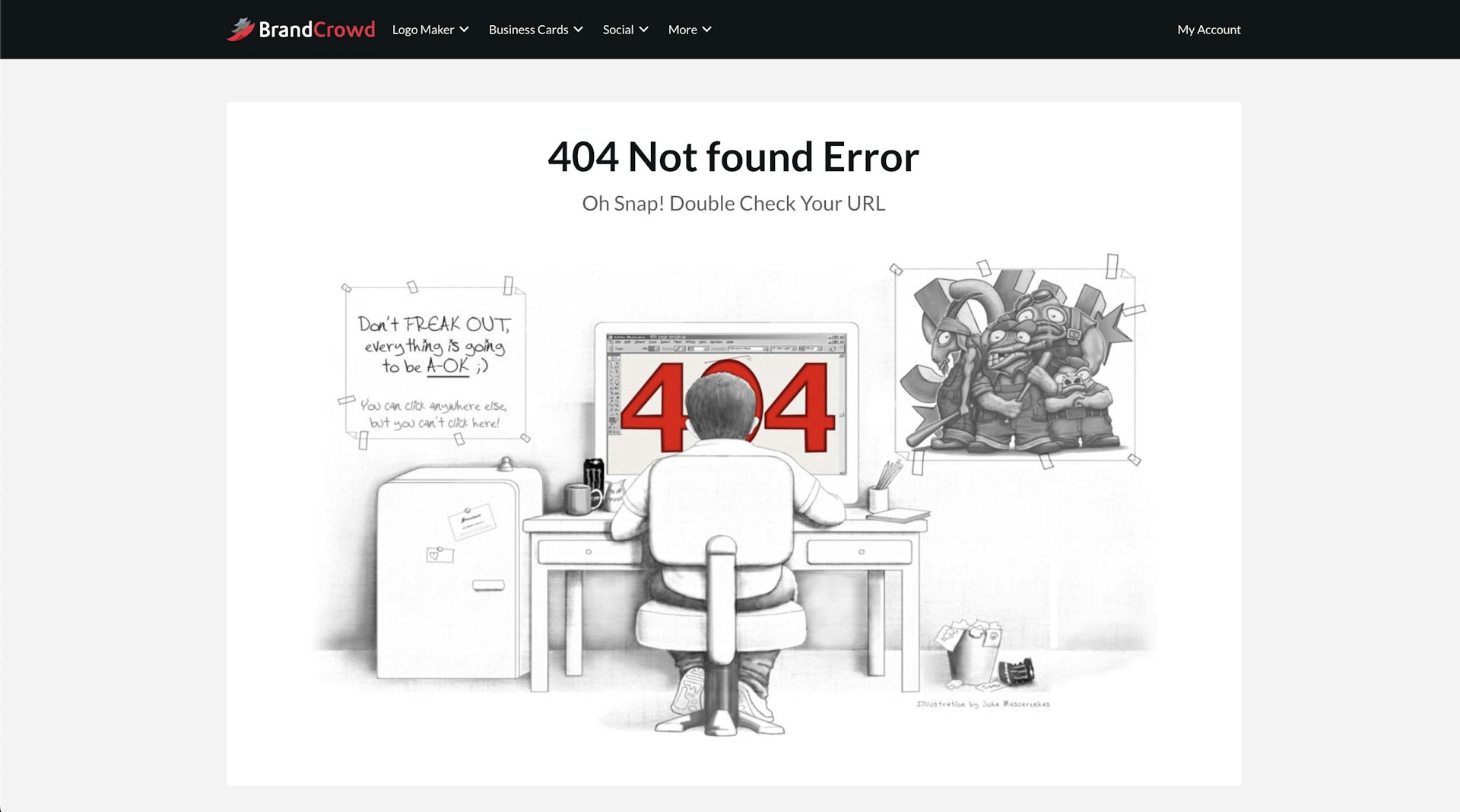
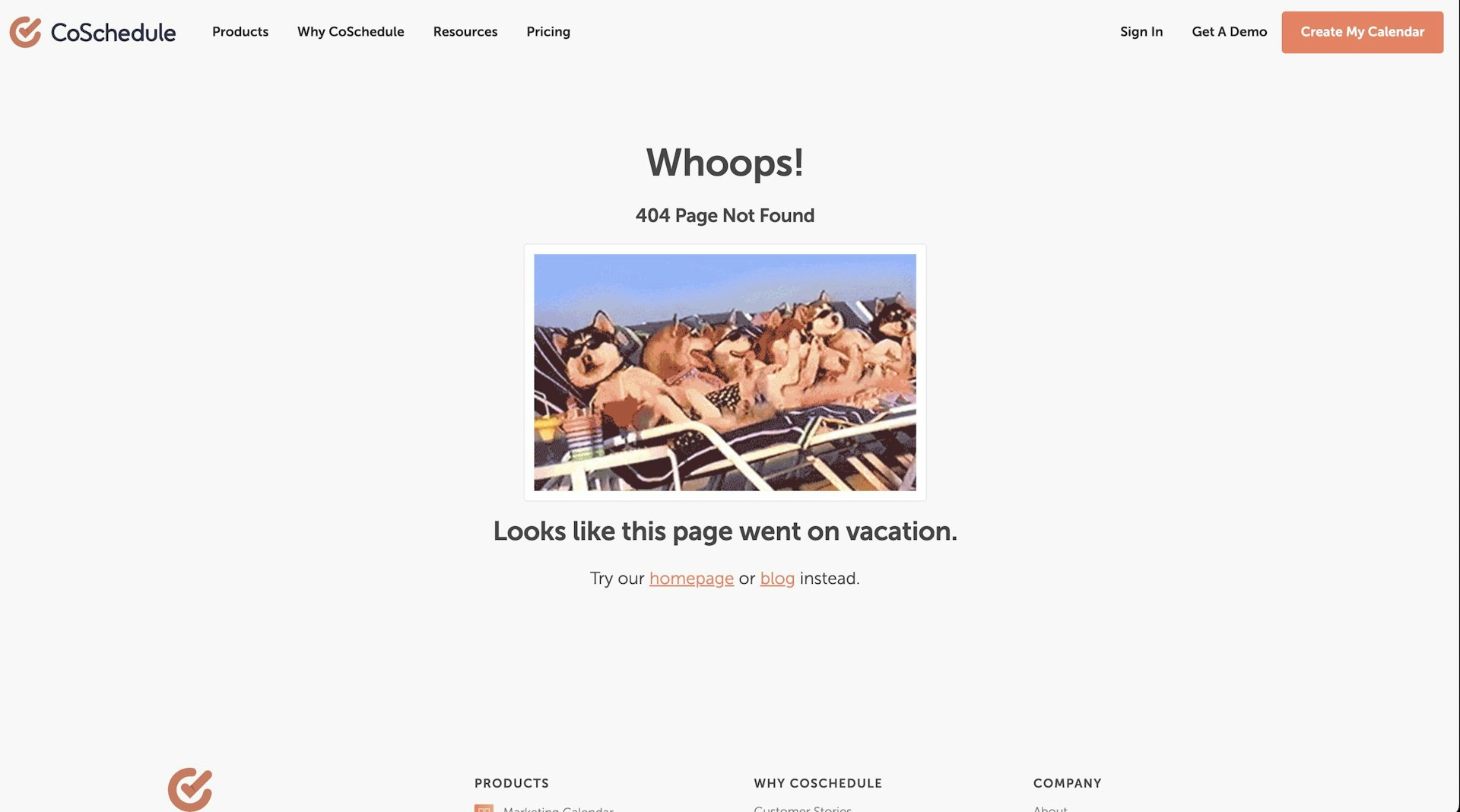
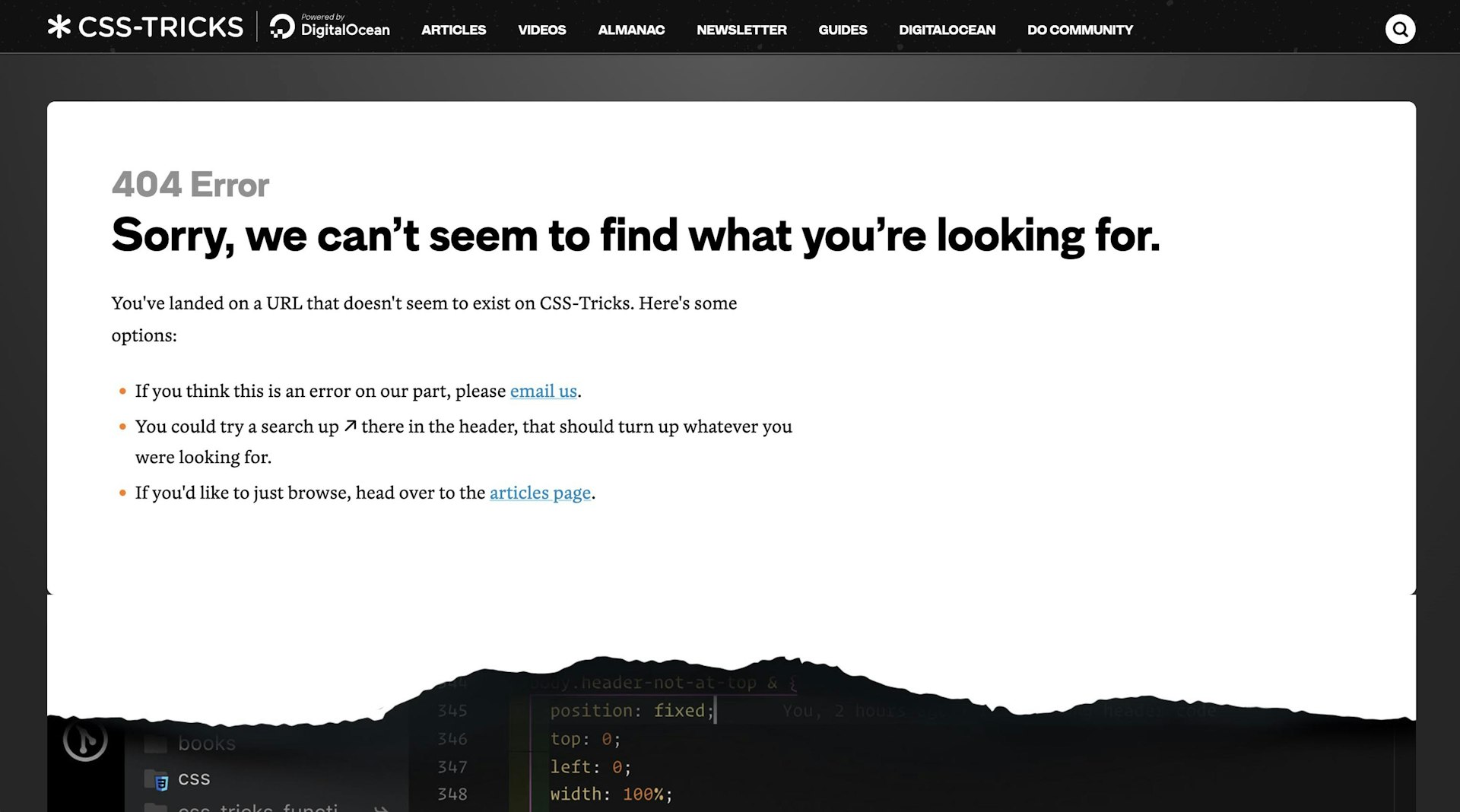
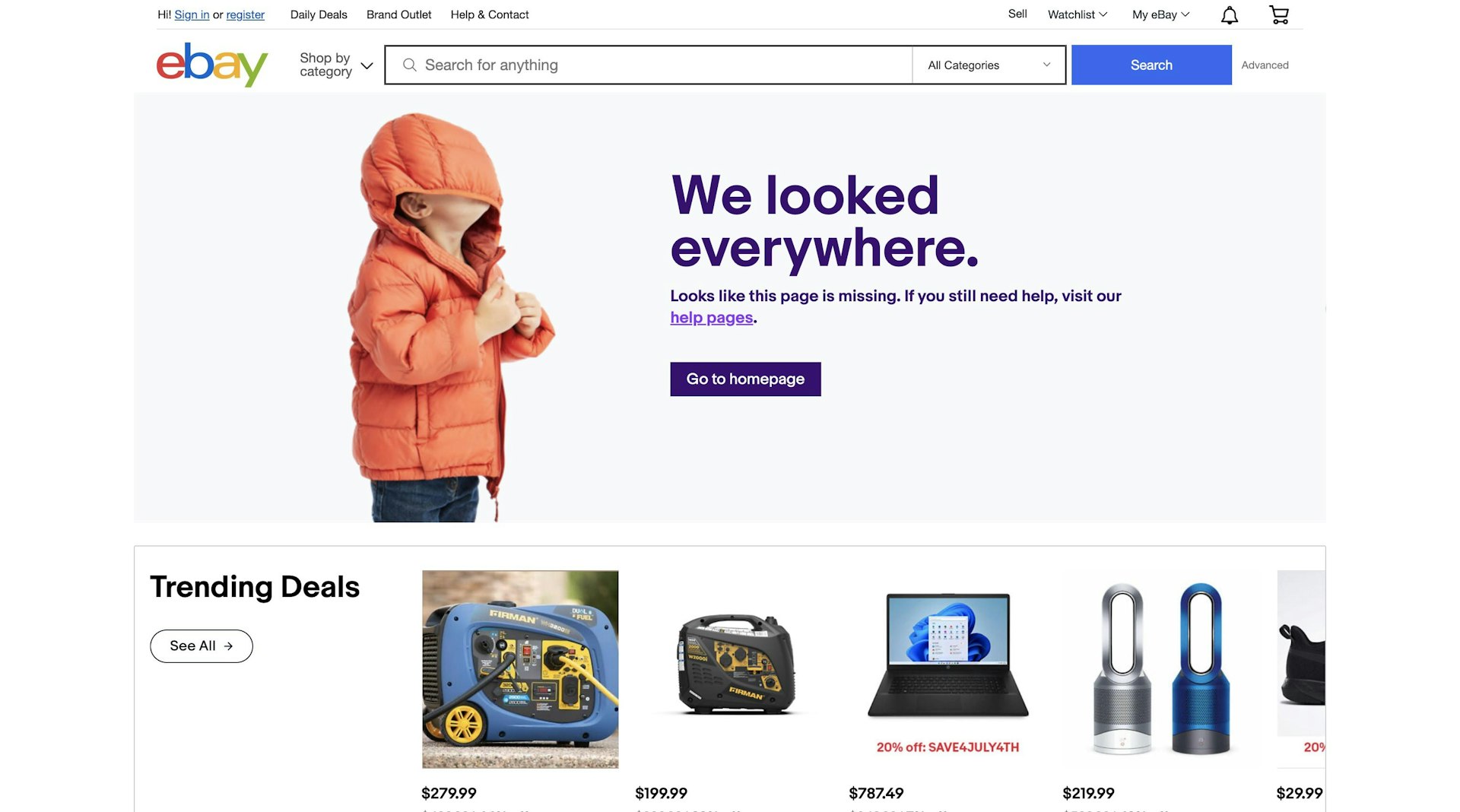
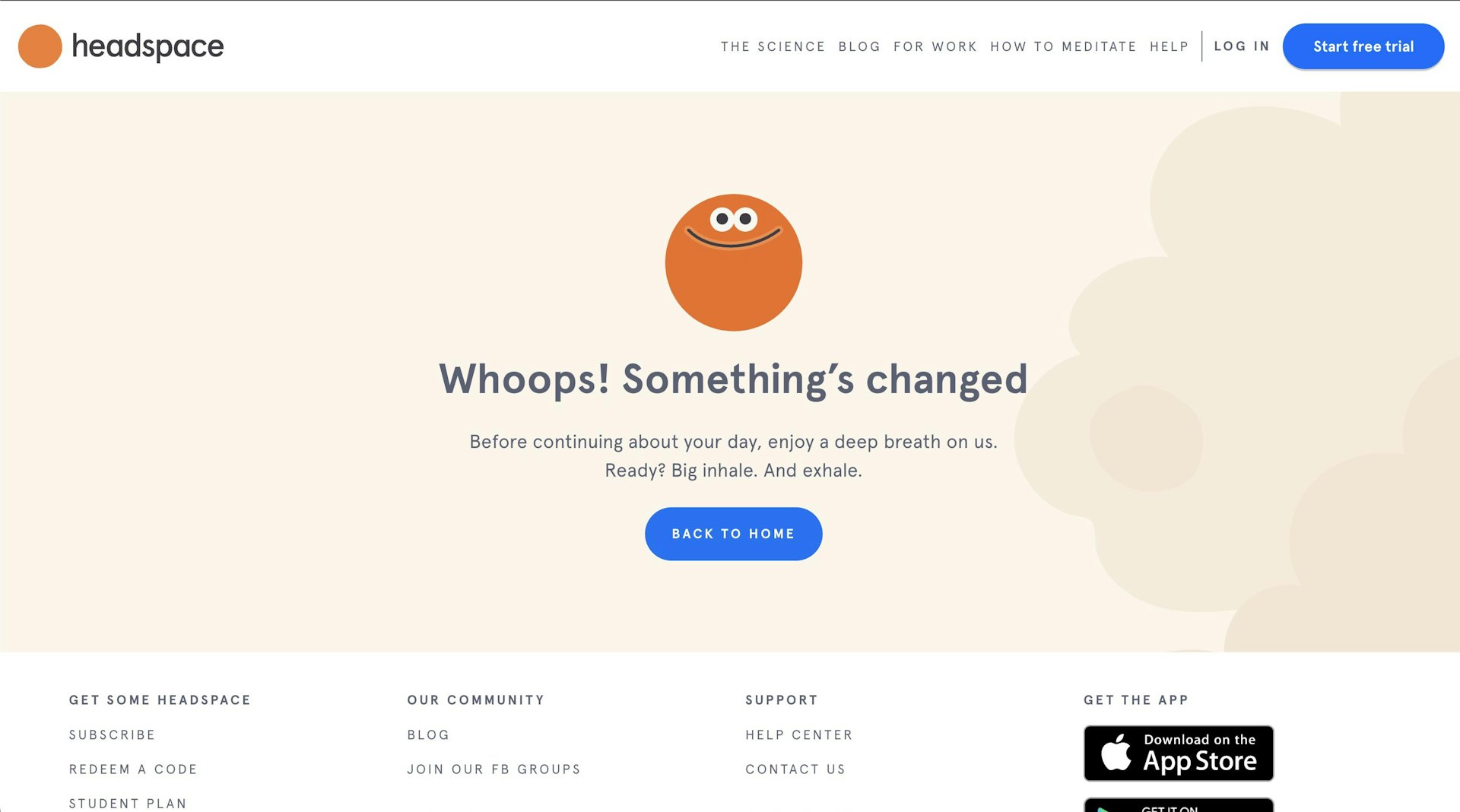
So, let's wrap this up.
404 errors aren't just frustrations – they're opportunities. Transform these dead-ends into valuable interactions with a custom 404 page. From reinforcing your brand to generating leads, the humble 404 page can do it all.
We've demystified what a 404 error is, the downfalls of generic 404 pages, and how to design a custom one that boosts user engagement. Plus, we've given you a lowdown on what causes these errors.
Ready to turn a mistake into a win? It's time to build a 404 page that surprises, delights, and keeps visitors on your site. Even errors can work in your favour. Let's make it happen!
